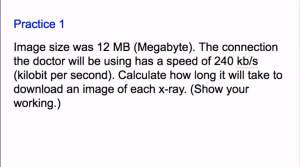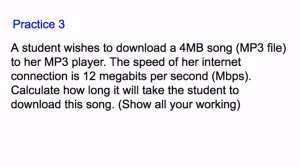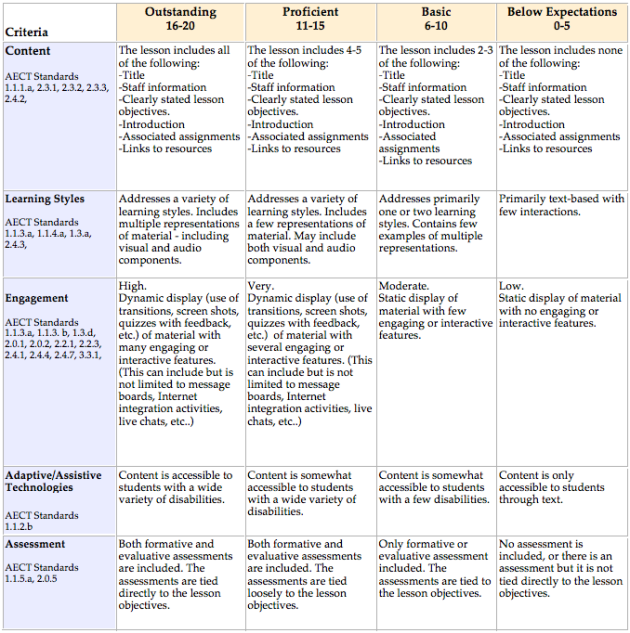When looking at the AECT standards, it’s easy to see that this class covers a surprising amount of terrain. Over seven weeks, we built and developed websites, researched & selected the latest & most appropriate websites, apps & technologies for our named course area (ITGS, in my case), and became more sophisticated in our analysis of how everything fits together best. As I don’t want the reflection to go on for eleven pages, I’ve copied the AECT standards that apply to this class and have included them below. They are not few!
When looking at the AECT standards, it’s easy to see that this class covers a surprising amount of terrain. Over seven weeks, we built and developed websites, researched & selected the latest & most appropriate websites, apps & technologies for our named course area (ITGS, in my case), and became more sophisticated in our analysis of how everything fits together best. As I don’t want the reflection to go on for eleven pages, I’ve copied the AECT standards that apply to this class and have included them below. They are not few!
I feel proficient and confident that I’d now be able to meet with teachers on the ways to integration tech into their curricula. Much of this comes from the fact that this class, give its exhaustive analysis of everything tech integration moved at a rapid pace. I learned a lot about different tech strategies and tools in education, including how to integrate appropriate instructional software & productivity web-based apps, how web 2.0 can be most effectively harnessed. Also we touched on how assistive hardware and software ought to be used to increase student understanding and construction of knowledge. Plus we focused on the issue underpinning tech integration, which is: in what circumstances do we utilize good apps, software, websites and how do they achieve the best impact possible on student learning, understanding and motivation. Prior to this class, I didn’t feel as confident that I could explain this to a group of professionals, but now I can: A good tech integration specialist is valuable for the way that s/he researches, applies and integrates tech in a thoughtful manner. And in a way that’s both connected to the curriculum and facilitates student learning across the spectrum of learner profiles.
The course text, along with a massive list of websites and apps, clearly provided the theory of why we integrate technology in the classroom. My projects were built only after I processed Roblyer’s helpful ideas on the latest educational theories. The two key ideas are that student-centered learning is the preferred environment and that constructivist, “knowledge building” strategies will yield the best results. Roblyer mentions in his book, Integrating Educational Technology into Teaching, that we teach the way that we have been taught. In my case, I was instructed almost solely in the “teacher as sage” style, in which the teacher was the sun and us students were planets meant to soak up the rays of knowledge and reflect it back to him/her to demonstrate learning. In the information age, the notion is that students must take responsibility for their own knowledge building, while teachers guide them in their educational journey. Technology integration motivates students to learn more and allows them hands-on access to the best tailor-made collaborative authoring tools.
List of AECT Standards that align with 541
2.0.1 Select appropriate media to produce effective learning environments using technology resources.
2.0.2 Use appropriate analog and digital productivity tools to develop instructional and professional products.
2.0.3 Apply instructional design principles to select appropriate technological tools for the development of instructional and professional products.
2.0.4 Apply appropriate learning and psychological theories to the selection of appropriate technological tools and to the development of instructional and professional products.
2.0.5 Apply appropriate evaluation strategies and techniques for assessing effectiveness of instructional and professional products.
2.0.6 Use the results of evaluation methods and techniques to revise and update instructional and professional products.
2.3.1 Design and produce audio/video instructional materials which use computer-based technologies.
2.3.2 Design, produce, and use digital information with computer-based technologies.
2.4.1 Use authoring tools to create effective hypermedia/multimedia instructional materials or products.
2.4.4 Use telecommunications tools such as electronic mail and browsing tools for the World Wide Web to develop instructional and professional products.
2.4.5 Develop effective Web pages with appropriate links using various technological tools (e.g., print technologies, imaging technologies, and video).
3.1.1 Identify key factors in selecting and using technologies appropriate for learning situations specified in the instructional design process.
3.1.2 Use educational communications and instructional technology (ECIT) resources in a variety of learning contexts.
3.2.1 Identify strategies for the diffusion, adoption, and dissemination of innovations in learning communities.
3.3.1 Use appropriate instructional materials and strategies in various learning contexts.
3.3.2 Identify and apply techniques for integrating ECIT innovations in various learning contexts.